This question and answer is from the March Ear Talk webinar with Value Hearing founder Christo Fourie. You can find the full presentation on YouTube. If you would like to have your question answered live, leave a comment below RSVP to the next webinar which is on the first Wednesday of the month at 11am AEST.
Today's webinar revolves around Bluetooth.
Bluetooth is quite a nice feature in hearing aids but it's also quite bugbear for many people because of the technicalities involved.
So today I'm just going to try and explain that in simpler terms if possible and hopefully address most of your issues.
- We'll start off just looking at the history of Bluetooth hearing aids.
- We'll also look at the types of Bluetooth used in hearing aids.
- We'll look at the benefits of Bluetooth.
- We'll look at the limitations of Bluetooth.
- We'll look at troubleshooting Bluetooth or common Bluetooth issues and,
- We'll also look at any unanswered questions I may have missed as I go through this topic.
Bluetooth Limitations
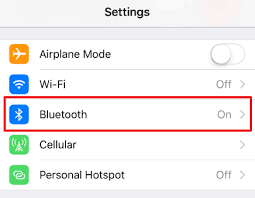 Competing bandwidth
Competing bandwidth
It does however come with some limitations in that it's very prone to interference - not only from water and your body, and water around you but also it's the bandwidth that uses 2.4 gigahertz.
It's used by microwaves, WI-FI, radios; your TV has frequencies in that range. It's a very, very busy spectrum. How it tries to get past that is it actually frequency hops, so it's changing its frequency slightly every time and that code shared initially keeps up with that change.
But if there's too much noise in that frequency, you can get breakups or the range could be reduced dramatically, so it is prone to that sort of interference, particularly if you've got WI-FI close to your TV unit, or have your phone next to your TV or something like that.
Limited range
The range is limited. There's two types of Bluetooth and the larger the range, the higher the battery power, so the range for hearing aids is 10 metres although there's some devices that has a 100 metre range.
Again, we want to be able to operate that hearing aid for at least a full day if not multiple days, particularly if you're using a cell battery, so they chose a shorter range which
requires less battery power. And it's also line of sight, so if you walk past the wall, that wall can block it. If there's more interference the range is going to drop. So, a few things play a role.
 Number of active connections
Number of active connections
The number of active connections is very much dependent on the memory in the hearing aid and, like any other computer part, memory takes space. A hearing aid chip is a little computer that's tiny, a couple of millimetres big, so to be able to support more connections it needs more memory, and that's why the Marvel range hearing aids could only have two connections with one active, because it didn't have enough memory to support all the connections that that Paradise could.
The Paradise now supports eight connections with two being active.
That also varies between different brands. Typically your made-for-iPhone are two connections, with one being active.
Connection Priority
The priority of connections is something that can be quite confusing.
For instance, in the hearing aid itself if you're watching television, and you start playing on your phone and you scroll past something that's a video, your phone is going to take prominence because you want a phone call to come through rather than the TV streaming.
So keep that in mind if you've got Bluetooth on your phone while watching TV and you're scrolling around, your TV might actually drop out because the phone has now taken control of the earphones as it sees the hearing aids in that connection.
A similar issue in the car, where the car Bluetooth system takes over the hearing aid Bluetooth system, firstly because it might have been paired to your phone first.
Your phone will typically prioritize the first paired device, which is your car over the second pair device, which is your hearing aid.
But it will also prioritize the stronger connection over the weaker connection and a car has a much stronger radio. In that case, you might want to turn off Bluetooth in your car if you want to keep listening to your map directions etc, through the hearing aids instead or simply unpair the car and re-pair it, which will shift down into a lower priority when you drive.
Just understanding those things can solve a lot of issues.
Seeing hearing aids as headphones and switching between streaming and hearing aid mode
The other thing that's quite common is when the aids are connected to your phone. The phone sees the hearing aids as a set of headphones.
So if you've got the headphones on and you've got notifications on your iPhone or in Android, you can go into settings and change it, but it will play any sound that would have played through the phone through the hearing aids.
The effect that this has is you get all these beeps and bongs going up in your ears but also while it's streaming through the hearing aid. The hearing aid shifting from its hearing aid function to its streaming functions you might actually hear speech drop and that's typically if a text comes through, or you scan through Apple Pay and it pings and you have your notifications on.
That will happen, so simply just turn off your notifications and that will stop happening.
 Battery Life
Battery Life
Battery life, as I mentioned is an issue and that also becomes an issue that could be different between the two hearing aids.
Made for iPhone and ASHA hearing aids typically have similar drain on both hearing aids because each hearing aids connect separately.
With the Phonak solution, you have a master hearing aid, which tends to default to the right hearing aid. If you look at your app, you might see one hearing aid have lower power reserve after a day's use than the other. That’s because it's controlling all the Bluetooth and then streaming that signal, so it's working a bit harder.
That's pretty common and the more Bluetooth you use during the day, the less battery life you're going to get, so be aware of that.
If you don't want to use that function, turn off the Bluetooth from your phone and you can extend your battery life.
Non-standard implementation of Bluetooth
The other big bug bear, particularly with Bluetooth Classic which you find in Sonova’s Phonak and Unitron is that some phone manufacturers have non-standard implementations.
The biggest culprit with this seems to be Motorola because it's the most common phone we have problems with where it's not pairing, not pairing consistently, breaking up, not working well.
Their interpretation of the Bluetooth standard is different from the actual standard, which means some phones might work better than others despite it being Bluetooth Classic in that instance and the same problem comes to light more with the ASHA standard which is very new.
Both the hardware on the phone (the physical bits of the phone) as well as the software (the operating system), needs to be capable of driving that protocol. It doesn't help if you've got the software but the chip that runs Bluetooth can't handle it. It still won't work.
So it makes it quite difficult to decide, ‘is it going to work for me? Or isn't it going to work for me?’, particularly if you use an Android device.
If you've got an iPhone 5s or above, you’re typically fine.
And, as with anything else, it's not perfect. It was never designed for hearing aids but saying that, it makes life so much easier just being able to press play on your TV, on your phone, rather than having to find earphones so it's enjoyable but it's not a perfect technology.
The good news - your hearing aids work, even if Bluetooth does not
The good thing about that however, is if your Bluetooth is not working it doesn't mean your hearing aids are not working.
The hearing aid still does what a hearing aid does, it's just you lose an obvious functionality which can make some people worry a bit, but it's not that your hearing aids are broken or anything like that.